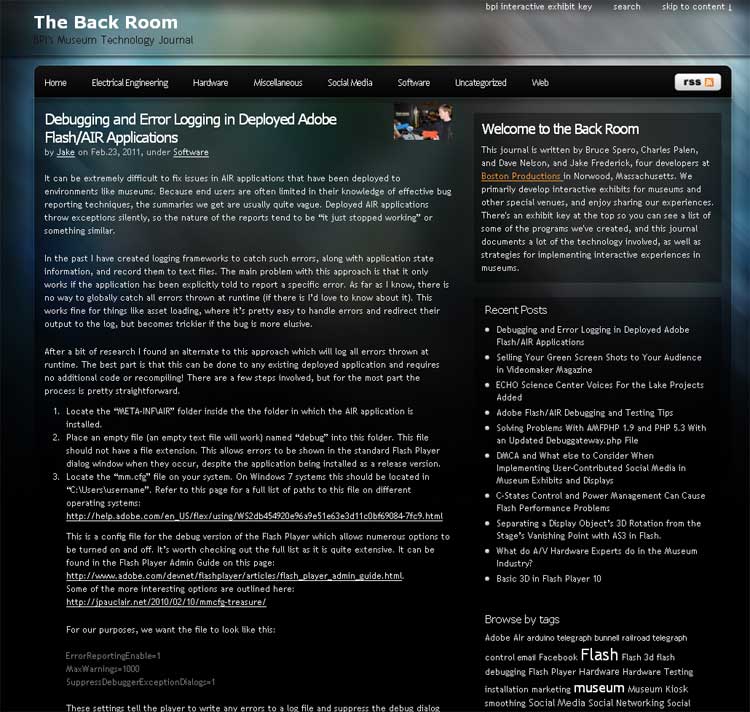Easy Techniques For Debugging and Logging Adobe AIR Applications
Fri, 4 Mar 2011 20:35:41 EST
I spend the majority of my time at work programming in Adobe AS3 using the Adobe AIR framework. I primarily work in AIR because the kiosks I, and my colleges create for museums require file-system access or utilize features only available in the AIR framework. My college, Jake has recently been doing some research into better ways to debug AIR applications and came up with a gold mine of not only AIR but Flash Player debugging techniques. I wanted to highlight his article on the BPI backroom blog because it contains extremely helpful insight for those trying to debug applications that I never knew about. Setting up logging is as easy as including a blank debug file in the AIR META-INF directory then enabling some features in the mm.cfg file.
In the past I've been really dumb without knowing about the inherent AIR logging capabilities and used techniques that include manual logging which is a huge pain and very error prone. Imagine being able to see stack traces without throwing errors to the user. Amazing! This logging technique also captures any traces you do in your application. I'm going to have to hug Jake next time I need to use these techniques. What are you waiting for? Head over to the Backroom and check out Debugging and Error Logging in Deployed Adobe Flash/AIR Applications.
In the past I've been really dumb without knowing about the inherent AIR logging capabilities and used techniques that include manual logging which is a huge pain and very error prone. Imagine being able to see stack traces without throwing errors to the user. Amazing! This logging technique also captures any traces you do in your application. I'm going to have to hug Jake next time I need to use these techniques. What are you waiting for? Head over to the Backroom and check out Debugging and Error Logging in Deployed Adobe Flash/AIR Applications.

Charles Palen has been involved in the technology sector for several years. His formal education focused on Enterprise Database Administration. He currently works as the principal software architect and manager at Transcending Digital where he can be hired for your next contract project. Charles is a full stack developer who has been on the front lines of small business and enterprise for over 10 years. Charles current expertise covers the areas of human pose estimation models, diffusion models, agentic workflows, .NET, Java, Python, Node.js, Javascript, HTML, and CSS. Charles created Technogumbo in 2008 as a way to share lessons learned while making original products.
Comments
No one has posted any comments yet, be the first
Comments are currently disabled.