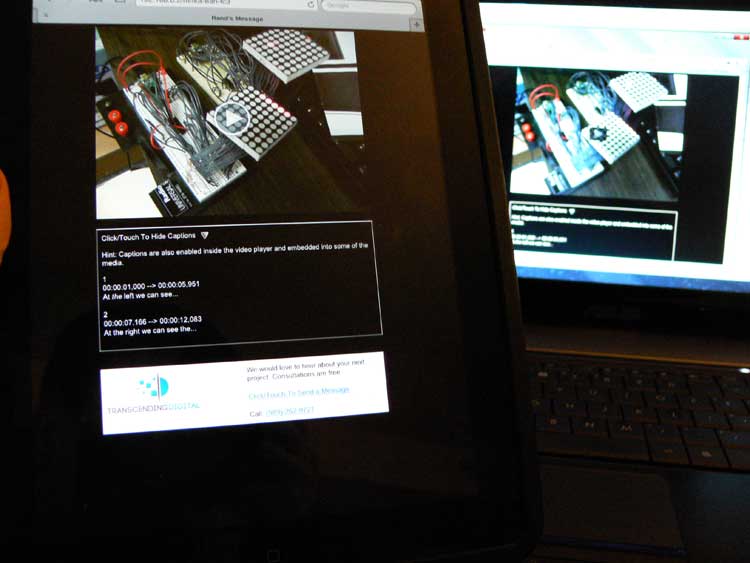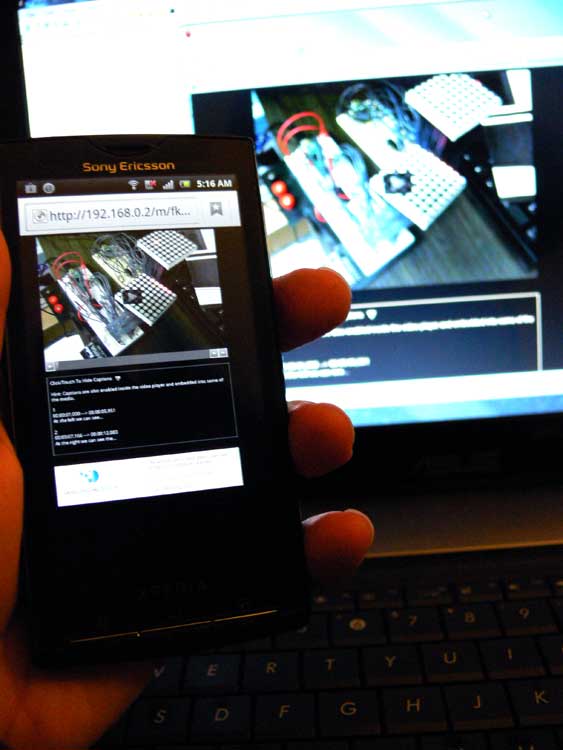Experiences Finding a HTML5 Video Player
Sat, 11 Feb 2012 23:25:37 EST
Last month I was doing some html5 with Javascript for a side project at work and needed to incorporate a video player. I wanted to find something that would work across as many browsers and mobile devices as possible. The hitch was that I needed something with a license that could be used commercially. The real monkey wrench came when I realized I also needed caption support. Personally, I've done my best to ensure this site is accessible by people with a disability. In my day job, exhibits are often designed with ADA(Americans with Disability) requirements in mind; but I also personally feel that it is an important design consideration.
So in summary I needed:
After all of these requirements, only one player met my criteria of ten that I examined:
The Kaltura HTML5 Media Library
Adding the Kaltura KDP 3 player to the HTML5 Media Library allows for Flash fall back.
1
00:00:01,000 --> 00:00:05,951
This is the <b>default</b> selection.
2
00:00:07,166 --> 00:00:12,083
You <b>will</b> <i>love</i> the default selection.
You will get mixed results with the html inclusions, but IOS5 picked them up in my tests.
Originally I used one of my magic huge FFMPEG with the x264 library commands to produce a baseline compliant m4v, but realized for IOS soft caption support I needed to embed the .srt file inside the M4V file. FFMPEG can't do this, so I attempted to use MP4Box to insert the track. After wasting about an hour I found out using MP4Box doesn't work when played back in IOS5, but handbrake does, so I used that (thankfully handbrake is now available across several platforms).
Webm extends support for additional browsers. On: http://www.webmproject.org/users/ They report the following browsers support it:
In summary, hopefully that helps to consolidate some of this html5 video information for anyone else interested. The neat thing about the SRT caption format is that it is quite human readable. In my application besides injecting srt files into the video player, I also use server-side scripts to load them directly into the browser just in case none of the video options work.
So in summary I needed:
- Html5 Primary Playback
- Support for as many browsers and mobile devices as possible (requires multiple media types explained below)
- Flash fall back in the absence of html5 capability
- A license that allows commercial use
- Support for as standardized as possible captions
After all of these requirements, only one player met my criteria of ten that I examined:
The Kaltura HTML5 Media Library
Adding the Kaltura KDP 3 player to the HTML5 Media Library allows for Flash fall back.
Lessons Learned In HTML5 Media Compliance
Media Formats For Compliant Video:
As gleaned from the jplayer developer guide(I was originally going to use jplayer but couldn't due to a lack of caption support) the three primary video formats that are needed to work across as many devices as possible are:- M4V (MP4)
- OGV
- WEBM
Compliant Caption Formats:
The SRT file format is what I chose for captions. It is a text file that can be loaded into a few of the main html5 players. The JW Player documentation on captions offers some great insight on captions. Kaltura supports SRT files across several different languages even. Handbrake also supports SRT files for adding IOS soft caption support. Check out this srt sample:1
00:00:01,000 --> 00:00:05,951
This is the <b>default</b> selection.
2
00:00:07,166 --> 00:00:12,083
You <b>will</b> <i>love</i> the default selection.
You will get mixed results with the html inclusions, but IOS5 picked them up in my tests.
How to Create Compliant Media
M4V(MP4)
Based on my research, the M4V file container is the exact same as mp4 except for the file extension. Apple started using the .m4v extension and it stuck as the extension that is usually implemented in players wanting to support IOS devices. The M4V files can be played in Flash as well if encoded properly to the H.264 baseline spec. The M4V file will bring IOS support and Flash fallback support.Originally I used one of my magic huge FFMPEG with the x264 library commands to produce a baseline compliant m4v, but realized for IOS soft caption support I needed to embed the .srt file inside the M4V file. FFMPEG can't do this, so I attempted to use MP4Box to insert the track. After wasting about an hour I found out using MP4Box doesn't work when played back in IOS5, but handbrake does, so I used that (thankfully handbrake is now available across several platforms).
OGV
To make an OGV file, I used ffmpeg2theora, which is a standalone command line application. My source files are .mov files with audio and video, so a simple command would look something like this for the source file "P1030320.MOV" and resulting file "output.ogv". The -v and -a parameters control quality.
ffmpeg2theora-0.28.exe -o output.ogv -v 10 -a 10 P1030320.MOV
WEBM
To make a webm file I used good old ffmpeg. Instead of having to fool with building ffmpeg from source, I usally get it from the WinFF project. Webm encoding requires a recent version of ffmpeg. A ffmpeg command with "P1030320.MOV" as the input and "output.webm" as the output will look something like this:
ffmpeg -i P1030320.MOV -f webm -vcodec libvpx -acodec libvorbis -aq 90 -ac 1 output.webm
Webm extends support for additional browsers. On: http://www.webmproject.org/users/ They report the following browsers support it:
- Firefox 4+
- Opera 10.60+
- Chrome 6+
- IE 9+
Web Server Headers/MIME Types
These media formats are pretty new, so make sure if they aren't already in your web servers list of MIME types, you need to add them. Many of the players require valid mime type output by your web server or applications wont know how to handle the media files. For convenience, here are what the MIME type responses are for m4v, ogv, and webm.- M4v video/x-m4v (and if that doesn't do it video/mp4)
- ogv video/ogg
- webm video/webm
In summary, hopefully that helps to consolidate some of this html5 video information for anyone else interested. The neat thing about the SRT caption format is that it is quite human readable. In my application besides injecting srt files into the video player, I also use server-side scripts to load them directly into the browser just in case none of the video options work.

Charles Palen has been involved in the technology sector for several years. His formal education focused on Enterprise Database Administration. He currently works as the principal software architect and manager at Transcending Digital where he can be hired for your next contract project. Charles is a full stack developer who has been on the front lines of small business and enterprise for over 10 years. Charles current expertise covers the areas of human pose estimation models, diffusion models, agentic workflows, .NET, Java, Python, Node.js, Javascript, HTML, and CSS. Charles created Technogumbo in 2008 as a way to share lessons learned while making original products.
Comments
No one has posted any comments yet, be the first
Comments are currently disabled.