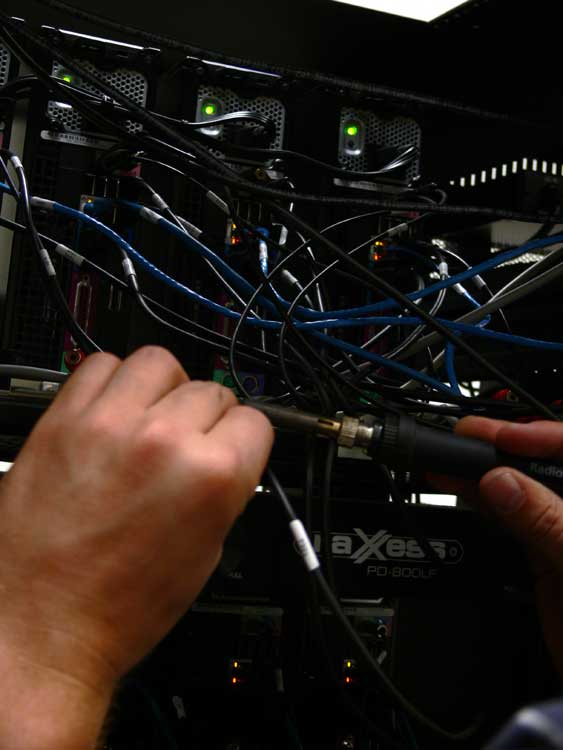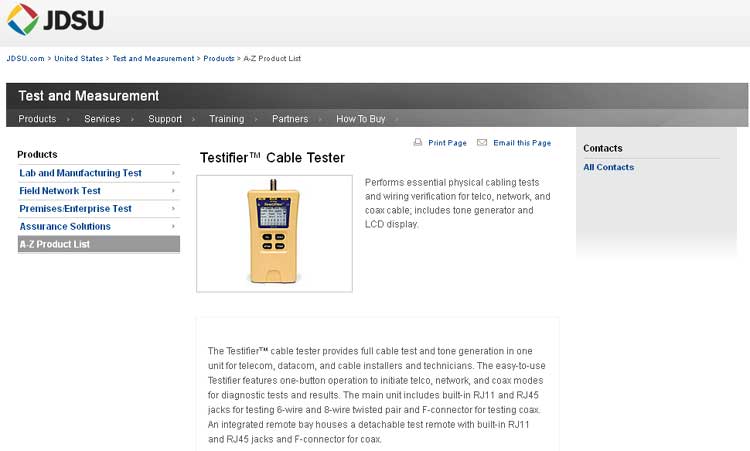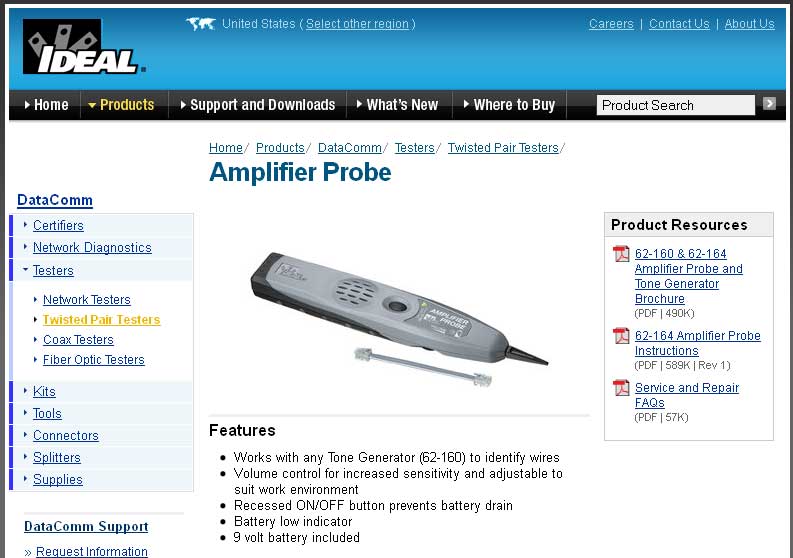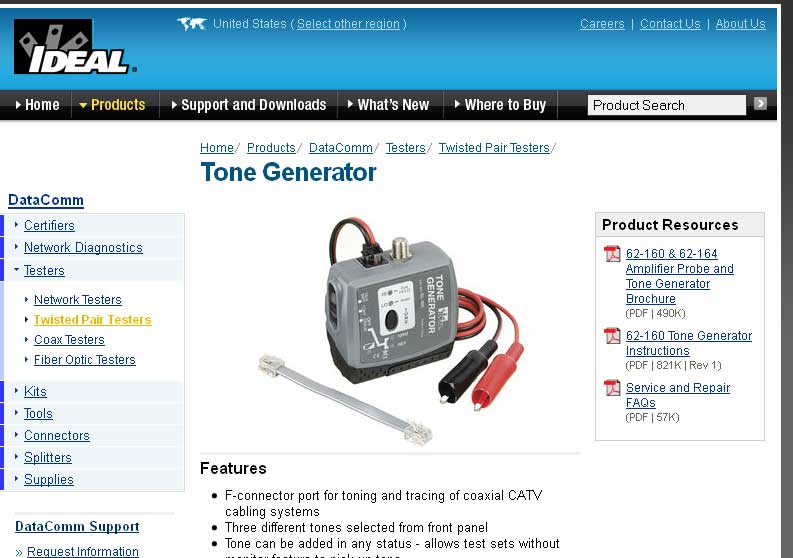AV Hardware Troubleshooting
Sun, 22 May 2011 11:15:46 EST
In the museum industry, jobs are typically segmented between several special areas, like A/V Hardware, Software, and Fabrication. I work in a small company, and some times find myself helping out with A/V hardware during museum installs. After working on a few A/V jobs there are several methods and tools that I wanted to discuss that I and my colleges rely on to troubleshoot A/V issues. You can pretty much solve any issue in complex media setups, by breaking things down into smaller parts. The following are categories of devices commonly used in the museum A/V industry and how I have had to diagnose them.
A two piece tester is helpful because it verifies the cable, but can also help you identify the proper line in a large bundle of unknown cables. I've used "Ideal" products for cable testing (commonly found in the U.S. at Home Depot), but my favorite and most reliable is the JDSU Testifier.
A RS232 Loopback A loopback is a simple RS232 connector that you connect RX and TX together. This will allow you to test over a long cable run that you are sending and receiving signals over the cable or extender. If you open a rs232 terminal program like Windows hyperterminal, minicom, or AVTermII the loopback will send you back exactly what you send; so you will see an echo on successful send and receive. National Instruments has a wonderful page on loopbacks.
The amplifier probe is especially handy in debugging audio and amplifier issues over long cable runs. If you are running a specific audio signal to speakers, the amplifier probe will actually play the audio you're sending to the speakers. This can also be a helpful diagnostic without needing to hook up the tone generator to single out a target audio cable.
Ethernet Based Devices & Cable Extenders
If you're extending USB, RS232, VGA, HDMI and several other connector types; or just setting up a network, you're likely to encounter Cat-5 and 6 twisted pair cable. I would bet that this type of cabling is probably one of the most prevalent in the world. Without a doubt, the imperative troubleshooting equipment for this type of cable is a quality two piece twisted pair tester.A two piece tester is helpful because it verifies the cable, but can also help you identify the proper line in a large bundle of unknown cables. I've used "Ideal" products for cable testing (commonly found in the U.S. at Home Depot), but my favorite and most reliable is the JDSU Testifier.
RS232 Serial Devices
Many high end projectors, TV's, Amplifiers, DSP's, touchscreen's, CD, DVD, solid state media, etc. still depend on RS232 control if you want to hook them up to control systems like AMX or Crestron. RS232 starts to get complex when you're running it over hundreds of feet through extenders, or using custom built cables. In RS232 with a DB9 connector, there are several pins not commonly used, but two pins are always guaranteed; RX and TX. One of the simplest testing devices for RS232 is:A RS232 Loopback A loopback is a simple RS232 connector that you connect RX and TX together. This will allow you to test over a long cable run that you are sending and receiving signals over the cable or extender. If you open a rs232 terminal program like Windows hyperterminal, minicom, or AVTermII the loopback will send you back exactly what you send; so you will see an echo on successful send and receive. National Instruments has a wonderful page on loopbacks.
Amplifier Probe and Tone Generator
The amplifier probe and tone generator become really helpful when dealing with large bundles of cable when needing to verify the proper (potentially unlabeled) cable run. A tone generator can also be used with an amplifier to be able to verify that a long cable run is making it to the final speakers. It's unfortunate, but when dealing with electricians or contractors from different companies, you have to develop a trust no-one mentality. Simple verification of a cable run is the first step to a solid exhibit.The amplifier probe is especially handy in debugging audio and amplifier issues over long cable runs. If you are running a specific audio signal to speakers, the amplifier probe will actually play the audio you're sending to the speakers. This can also be a helpful diagnostic without needing to hook up the tone generator to single out a target audio cable.

Charles Palen has been involved in the technology sector for several years. His formal education focused on Enterprise Database Administration. He currently works as the principal software architect and manager at Transcending Digital where he can be hired for your next contract project. Charles is a full stack developer who has been on the front lines of small business and enterprise for over 10 years. Charles current expertise covers the areas of human pose estimation models, diffusion models, agentic workflows, .NET, Java, Python, Node.js, Javascript, HTML, and CSS. Charles created Technogumbo in 2008 as a way to share lessons learned while making original products.
Comments
No one has posted any comments yet, be the first
Comments are currently disabled.