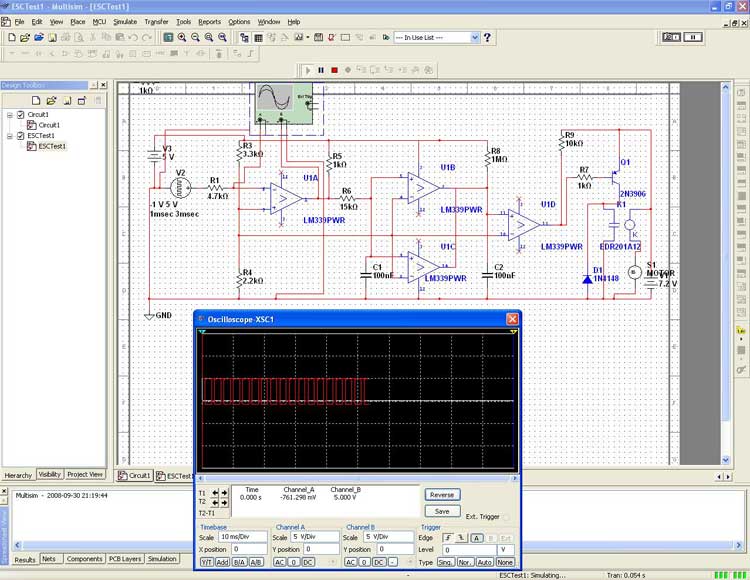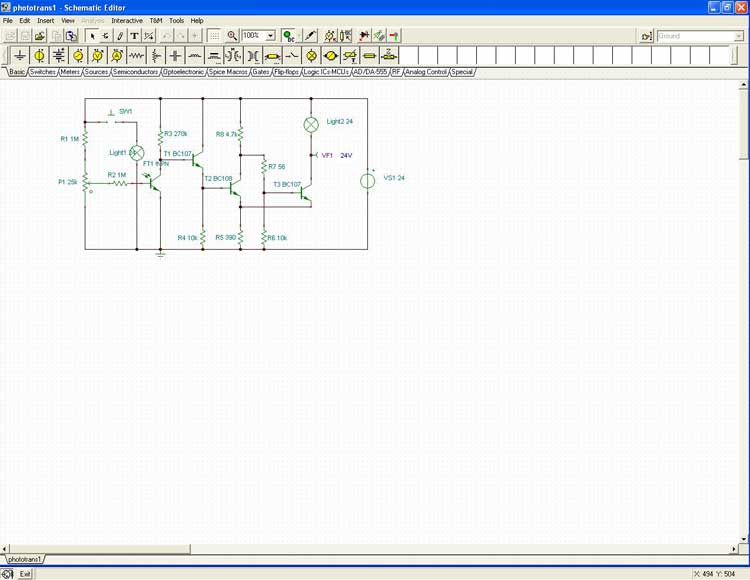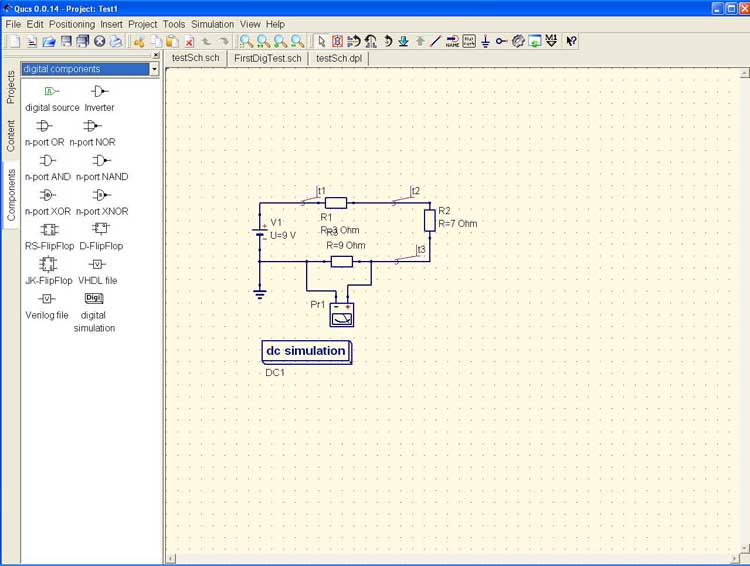Best Hobbyist Circuit Simulation Software
Tue, 30 Sep 2008 21:08:13 EST
I spent the last week looking for circuit simulation software in order to help do some pre-prototyping analysis on an electronic speed control RC circuit I am planning to make.
I installed quite a few commercial and open source products and figured it would be beneficial to share my results.
The realm of circuit analysis for a hobbyist is sort of like standing with one foot in a desert and the other foot in a major city. The open source applications all blow around in the desert while the commercial applications are housed in the city with massive infrastructures and so many features a hobbyist would never use.
The ground that both the desert and the city sit on can be thought of as the original circuit simulator called SPICE that was developed back in the day at Berkeley. Almost every application I tested was just a front end for SPICE simulation.
The testing went as follows. I tried to test a simple series circuit consisting of a 9v power supply and three resistors. The goal was to see how easy it was to view the voltages across each resistor as well as amperage. If I was successful in this small task, I went ahead to try and model Stefan Vorkoetter's On/Off motor controller with a brake. I also tried to do running analysis on Stefan's circuit.
The simulation packages that I tried out are as follows:
AutoTRAX EDA
Tina
5Spice
Qucs
National Instruments Multisim
AutoTRAX EDA
Auto TRAX is an alright piece of software. The part manipulation is a little odd when laying out a circuit diagram. The trial version doesn't allow you to save anything and I wasn't able to get a simulation working, so I gave up on it. For some reason when I tried to delete the installer for this application it kept crashing explorer so I had to use command line to delete it.
Tina
Tina is a really nice piece of software. I had success with the small circuit test; but when I tried to simulation Steffan V's motor controller I was given a prompt that the circuit was too big for the trial version. That made me irate because I had just spent 1.5 hours setting up the test. If Tina weren't so stupid about its trial version I would have settled my search with that.
5Spice
5Spice wasn't really usable at all. I gave up on it before I had even completed the small circuit test.
Qucs
Of all the software listed, Qucs is the only completely free and open source offering. Qucs is my favorite pick on the list. Despite being open source, it is a pretty intuitive piece of software with good starter documentation. The project has a lot of active development right now as well. I had to get FreeHDL in order to simulate a digital circuit and on Windows you MUST have MinGW32 installed to do the digital simulations. I am excited to watch Qucs as the project continues to progress. Despite my praises for Qucs, you can't include parts such as resistors and capacitors in the digital simulations yet.
NI Multisim
The grand daddy of all of these pieces of software is National Instruments Multisim. Multisim is a joy to use and the trial version pretty much lets you do anything you want. I had no trouble simulating the simple circuit as well as Steffan V's ESC in real time. Multisim is cool because it has a play and stop feature that will show changing voltages in real time as if you are playing a video of the circuit. Despite how cool Multisim is, it would never be a practical piece of software for a hobbyist due to its cost. Multisim also installs a large array of wonky processes on a Windows machine. I think I have five more processes running constantly after installing the software.
I'm placing my bets on Qucs for now. I hope they continue at their current rate, because it is really shaping into a best available open source solution.
The realm of circuit analysis for a hobbyist is sort of like standing with one foot in a desert and the other foot in a major city. The open source applications all blow around in the desert while the commercial applications are housed in the city with massive infrastructures and so many features a hobbyist would never use.
The ground that both the desert and the city sit on can be thought of as the original circuit simulator called SPICE that was developed back in the day at Berkeley. Almost every application I tested was just a front end for SPICE simulation.
The testing went as follows. I tried to test a simple series circuit consisting of a 9v power supply and three resistors. The goal was to see how easy it was to view the voltages across each resistor as well as amperage. If I was successful in this small task, I went ahead to try and model Stefan Vorkoetter's On/Off motor controller with a brake. I also tried to do running analysis on Stefan's circuit.
The simulation packages that I tried out are as follows:
AutoTRAX EDA
Tina
5Spice
Qucs
National Instruments Multisim
AutoTRAX EDA
Auto TRAX is an alright piece of software. The part manipulation is a little odd when laying out a circuit diagram. The trial version doesn't allow you to save anything and I wasn't able to get a simulation working, so I gave up on it. For some reason when I tried to delete the installer for this application it kept crashing explorer so I had to use command line to delete it.
Tina
Tina is a really nice piece of software. I had success with the small circuit test; but when I tried to simulation Steffan V's motor controller I was given a prompt that the circuit was too big for the trial version. That made me irate because I had just spent 1.5 hours setting up the test. If Tina weren't so stupid about its trial version I would have settled my search with that.
5Spice
5Spice wasn't really usable at all. I gave up on it before I had even completed the small circuit test.
Qucs
Of all the software listed, Qucs is the only completely free and open source offering. Qucs is my favorite pick on the list. Despite being open source, it is a pretty intuitive piece of software with good starter documentation. The project has a lot of active development right now as well. I had to get FreeHDL in order to simulate a digital circuit and on Windows you MUST have MinGW32 installed to do the digital simulations. I am excited to watch Qucs as the project continues to progress. Despite my praises for Qucs, you can't include parts such as resistors and capacitors in the digital simulations yet.
NI Multisim
The grand daddy of all of these pieces of software is National Instruments Multisim. Multisim is a joy to use and the trial version pretty much lets you do anything you want. I had no trouble simulating the simple circuit as well as Steffan V's ESC in real time. Multisim is cool because it has a play and stop feature that will show changing voltages in real time as if you are playing a video of the circuit. Despite how cool Multisim is, it would never be a practical piece of software for a hobbyist due to its cost. Multisim also installs a large array of wonky processes on a Windows machine. I think I have five more processes running constantly after installing the software.
I'm placing my bets on Qucs for now. I hope they continue at their current rate, because it is really shaping into a best available open source solution.

Charles Palen has been involved in the technology sector for several years. His formal education focused on Enterprise Database Administration. He currently works as the principal software architect and manager at Transcending Digital where he can be hired for your next contract project. Charles is a full stack developer who has been on the front lines of small business and enterprise for over 10 years. Charles current expertise covers the areas of human pose estimation models, diffusion models, agentic workflows, .NET, Java, Python, Node.js, Javascript, HTML, and CSS. Charles created Technogumbo in 2008 as a way to share lessons learned while making original products.
Comments
Charles

October 1, 2008 6:26 pm
Sorry to anyone who has tried to post messages since the domain update. I never updated ReCaptcha so no one could post comments! Should be all set now
Comments are currently disabled.